A long time already I'm thinking about writing a journal to remember what I have done and to resume about my work, family, friends etc. everyday.
So I was looking the web for Journal software. Because I am lazy as every human being and want to delegate the job to somebody else. And I found Journal software like www.lifejournal.com, www.diary, com, www.davidrm.com even for the mac on www.codingrobots.com/memoires and of course lots of "How to write a Journal"blogs etc...
I just thought, not another application on my computer which is wasting ressources and ends up dead and unused.
Finally I found something clever. www.ohlife.com . It sends you eMails everyday with the subject: "How did your day go?" Great! You just have to answer it and OhLife will safe it on their server and even sends your earlier entries to you so you can read and often smile about the things you were writing.
BUT I thought, great I'm sending all my personal and work related thoughts about my life just to another server somewhere in the world. I can do it on a just more simple way. I show you how you can use google calendar to "help" you.
The first thing you have to do is to create a new event in your browser and give for example the name "How did your day go?" Schedule it at a time when you would like to be remembered in your inbox to write your journal/ diary. I set it up at 8 o'clock PM. Convenience time for me but mostly I end up writing it at about midnight, sitting in my bed and resuming my day.
Then set an eMail reminder to 0 or 1 minute before the date so you get an eMail in your gmail inbox.
Don't forget to click on "Repeat" to set the intervalls you want to be remembered. In my case it's daily. Even on a lazy sunday I want to type a few words in my journal like "It was a great day with my friends doing nothing enjoying the sun and having a few cool drinks in our inflatable pool which loosed air unfortunately to often..." Something like that, you know what you do on a sunday....
Now you get every day an eMail from calendar-notification@google.com you just have to answer. The nice thing is, you already send it to your own eMail address so it stays safe in your account.
For advanced users and convenience create a Filter for emails from calendar-notification@google.com and the subject "How did your day go?" in your gmail inbox and give it the name "Journal" and a fancy color if you like.
So all your journals will be kept nicely under the label "Journal" and you can read them whenever you want again.
No tools or fancy applications needed. It's set up in 5minutes actually.
I hope you enjoy doing the same or maybe an even better way to let you remind to write a journal and keep your diary . Just comment to ask me or suggest some points.
Thank you :) alex
So I was looking the web for Journal software. Because I am lazy as every human being and want to delegate the job to somebody else. And I found Journal software like www.lifejournal.com, www.diary, com, www.davidrm.com even for the mac on www.codingrobots.com/memoires and of course lots of "How to write a Journal"blogs etc...
I just thought, not another application on my computer which is wasting ressources and ends up dead and unused.
Finally I found something clever. www.ohlife.com . It sends you eMails everyday with the subject: "How did your day go?" Great! You just have to answer it and OhLife will safe it on their server and even sends your earlier entries to you so you can read and often smile about the things you were writing.
BUT I thought, great I'm sending all my personal and work related thoughts about my life just to another server somewhere in the world. I can do it on a just more simple way. I show you how you can use google calendar to "help" you.
The first thing you have to do is to create a new event in your browser and give for example the name "How did your day go?" Schedule it at a time when you would like to be remembered in your inbox to write your journal/ diary. I set it up at 8 o'clock PM. Convenience time for me but mostly I end up writing it at about midnight, sitting in my bed and resuming my day.
Then set an eMail reminder to 0 or 1 minute before the date so you get an eMail in your gmail inbox.
Don't forget to click on "Repeat" to set the intervalls you want to be remembered. In my case it's daily. Even on a lazy sunday I want to type a few words in my journal like "It was a great day with my friends doing nothing enjoying the sun and having a few cool drinks in our inflatable pool which loosed air unfortunately to often..." Something like that, you know what you do on a sunday....
Now you get every day an eMail from calendar-notification@google.com you just have to answer. The nice thing is, you already send it to your own eMail address so it stays safe in your account.
For advanced users and convenience create a Filter for emails from calendar-notification@google.com and the subject "How did your day go?" in your gmail inbox and give it the name "Journal" and a fancy color if you like.
So all your journals will be kept nicely under the label "Journal" and you can read them whenever you want again.
No tools or fancy applications needed. It's set up in 5minutes actually.
I hope you enjoy doing the same or maybe an even better way to let you remind to write a journal and keep your diary . Just comment to ask me or suggest some points.
Thank you :) alex

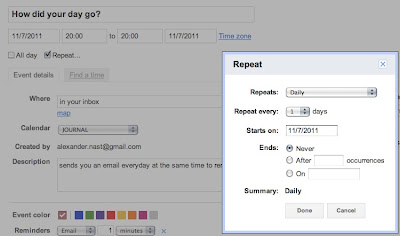


Kommentare
Kommentar veröffentlichen